Hey Community, Welcome to This Blog! Listen, I’m not a numbers person. Spreadsheets? Balance sheets? They used to make my head spin. But I still wanted to know if my business was actually making money—or if I was just accidentally burning cash. That’s where Business Central swooped in to save the day, and I’m so excited to share this with you because it’s honestly a game-changer.
When you open Business Central, it’s like walking into a safe dashboard that’s got your back. You don’t need a finance degree to figure this out—trust me, I’d be lost if you did! To check your profits and expenses, start by heading to the “Reports” section. It’s right there, super easy to find, and it feels like the system’s saying, “Hey, let me help you out.”
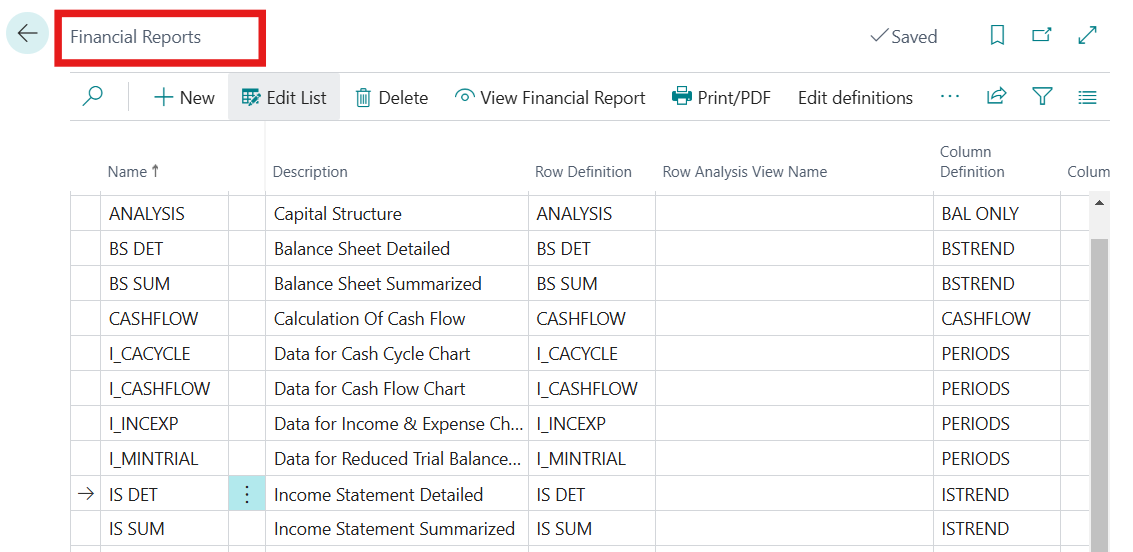
The “Reports” section expanded, with options like “Profit and Loss” visible—welcoming and not scary at all.
One of my favorite reports is the “Profit and Loss” one. Just search for it, click, and run it. And it shows you how much money came in (yay, sales!) and how much went out (bills, supplies, that coffee habit). The first time I saw it, I was like, “Oh, so that’s where my money’s going!” It’s broken down so simply—revenue at the top, expenses below, and then the big reveal: profit (or loss). No fancy terms, just plain numbers I could actually understand.
If you want to dig deeper, there’s a “Trial Balance” report too. I’ll admit, the name sounds a little scary, but it’s just a list of all your accounts with what’s in them. It’s like a peek into your business’s wallet. I use it to spot if something’s off—like, why did I spend so much on shipping last month? It’s not judging me; it’s just showing me the truth.
What I love most is how I can filter these reports. Want to see just this month? Last quarter? It’s a couple of clicks, and there it is. No more guessing or waiting for some accountant to tell me what’s up. I feel so in control, and that’s huge for me because I used to feel lost with this thing.
The best part? You can export it to a PDF or Excel if you want to stare at it over a cup of tea (or wine, no judgment). It’s like having a little financial buddy who doesn’t make you feel dumb. So, if you’ve been avoiding the money side of your business because it feels overwhelming, try this. Business Central makes it so simple, and I promise you’ll feel proud of yourself for figuring it out—because I sure did! Watch Youtube demo here - Invoicing Made Simple: How to Create and Send Invoices in Business Central , Thank you for reading! Stay tuned for more simple and helpful blogs with SightSpeak AI.